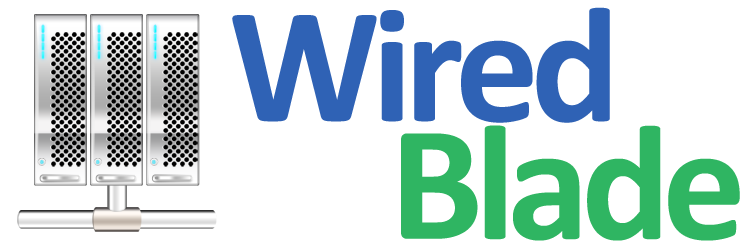Urgent Assistance Needed-...
Urgent Assistance Needed-...
 Urgent Assistance Needed- Unable to connect to RDP Despite correct configuration
Urgent Assistance Needed- Unable to connect to RDP Despite correct configuration
- Accueil
- Espace Client
- Community Forum
- General Discussion
- Product Suggestions
- Urgent Assistance Needed- Unable to connect to RDP Despite correct configuration
- Community Forum
- Urgent Assistance Needed- Unable to connect to RDP Despite correct configuration
Topic: Urgent Assistance Needed- Unable to connect to RDP Despite correct configuration
by Sunnywhapp on vendredi 8 août 2025
Hello Support Team,I am experiencing ongoing issues trying to connect to my Remote Desktop through the hostname I configured via Dynu. I’ve done the following: • Verified that my Dynu hostname is correct and updated with the current public IP • Confirmed that Remote Desktop is enabled on the destination computer • Checked the port settings in the registry and confirmed the correct port is in use • Created proper inbound firewall rules to allow that port • Attempted connecting through both IP and hostname with the correct username and passwordDespite all this, I keep receiving the following error when trying to connect:“Remote Desktop can’t connect to the remote computer for one of these reasons: 1. Remote access to the server is not enabled 2. The remote computer is turned off 3. The remote computer is not available on the network”I also tested the RDP port using online port checkers, and it appears closed, even though I allowed it in Windows Firewall. I suspect it may be blocked by the router, ISP, or misconfigured port forwarding — or something deeper that I cannot identify.Could you please assist in confirming: 1. Whether my Dynu hostname is functioning properly and linked to the correct IP 2. If there are any additional configurations required from your side 3. If possible, the correct port number or connection string I should be usingAny assistance or insight you can provide would be highly appreciated, as I’ve spent considerable time trying to troubleshoot this without success.Thank you in advance for your help.
Reply with quote | Report
| Author | Topic: Urgent Assistance Needed- Unable to connect to RDP Despite correct configuration |
|---|---|
|
Sunnywhapp Joined: 17/05/2025 |
vendredi 8 août 2025 11:38
Hello Support Team,I am experiencing ongoing issues trying to connect to my Remote Desktop through the hostname I configured via Dynu. I’ve done the following: • Verified that my Dynu hostname is correct and updated with the current public IP • Confirmed that Remote Desktop is enabled on the destination computer • Checked the port settings in the registry and confirmed the correct port is in use • Created proper inbound firewall rules to allow that port • Attempted connecting through both IP and hostname with the correct username and passwordDespite all this, I keep receiving the following error when trying to connect:“Remote Desktop can’t connect to the remote computer for one of these reasons: 1. Remote access to the server is not enabled 2. The remote computer is turned off 3. The remote computer is not available on the network”I also tested the RDP port using online port checkers, and it appears closed, even though I allowed it in Windows Firewall. I suspect it may be blocked by the router, ISP, or misconfigured port forwarding — or something deeper that I cannot identify.Could you please assist in confirming: 1. Whether my Dynu hostname is functioning properly and linked to the correct IP 2. If there are any additional configurations required from your side 3. If possible, the correct port number or connection string I should be usingAny assistance or insight you can provide would be highly appreciated, as I’ve spent considerable time trying to troubleshoot this without success.Thank you in advance for your help.
|
jeudi 14 août 2025 03:36