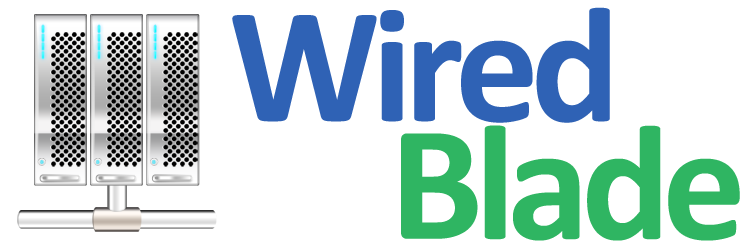How to access a server with RDP?
If you have ordereda dedicated server with Windows system installed, you will have full administrator access to the server via remote desktop connection. The server you are connecting to (your dedicated server) is referred to as the host computer, while the machine you are using to establish the connection is the client or remote computer.
Learn moreHow to connect to a server using SSH?
Once you have purchased your dedicated server, you will have to learn how to access it. It is easily avaiable in two ways. First, you can connect to your server using a Control Panel software solution, if such is installed on your machine. In case, however, that you have not purchased a Control Panel solution because you simply do not need one, you can always connect to the server using SSH.
Learn moreHow to connect to a server using IMPI?
You may find yourself in a situation where SSH does not allow you to connect to your server or Remote Desktop in case of Windows, you need to get into the server to be able to troubleshoot. This is where IMPI remote console can be particularly useful. All servers ordered with us are provided IMPI access. Below is the steps you can follow to remotely access your server through IMPI.
Learn moreHow to change SSH default port?
You can find the SSH configuration file at
/etc/ssh/sshd_config.
When updating SSH ports, be sure to add the port number to the firewall; otherwise, users will be locked out of the server.
How to install Windows Update?
Windows Updates ensure that your server is both up-to-date and secure with each release. These updates will ultimately provide additional security and improve the overall reliability of Windows services. You can connect to your server using Remote Desktop to install the updates.
Learn more