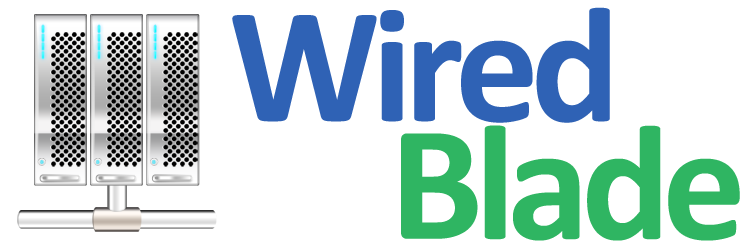General
VPS stands for Virtual Private Server. This kind of server environment operates similarly to a dedicated server. However, instead of a single physical server, you’re sharing multiple physical servers, which are linked together through virtualization technologies.
We only offer KVM which is a true virtualization where the VPS operates as its own server, independently of the host node. KVM has no restrictions in terms of functionality and allows install of various operating systems.
Infrastructure
The virtual private servers are served out of our multiple Tier 3+ Phoenix, AZ, USA data centers.
All VPS nodes hosted at our datacenters are connected through a minimum 10 Gigabit network to the backbone, guaranteeing your access to multiple gigabits of premium Tier-1 bandwidth. The connectivity is also network teamed to provide load balancing and performance benefits.
We exclusively use enterprise class hardware to host our VPS nodes which include Intel Xeon based processors with N+1 redundancy for storage, power and network. The storage is solely NVMe SSD based for performance reasons.
Subscription
We do not offer a trial period nor a demo at this time. If you are uncertain if a specific plan will meet your requirements, you can contact us to have a consultation about it.
Your VPS will be provisioned immediately though it takes between 1 to 5 minutes for the operating system to be installed on it. You will receive an activation email as soon as it is ready for use thereafter.
Yes, you can upgrade to another plan at any time.
You can change the CPU emulation mode from Host-model to Host-passthrough in the 'Settings' area of the control panel. This will allow your VPS to utilize processor features such as AES-NI.
IP Address
Each node comes with a single IPv4 address as well as a /80 IPv6 range.
We own and operate our own ASN with multiple subnets. IP addresses are assigned to the VPS from different subnets.
All VPS have direct VNC access at the hardware level. This allows you to access the VPS outside of the operating system. Your VPS will also have access through SSH or Remote Desktop depending on the operating system installed on the VPS.
You can setup reverse DNS for IP addresses associated with your VPS in the Reverse DNS area of the control panel.
Operating System
Please download any important data to your own computer before performing a re-install. Reinstalling the VPS operating system will completely wipe your VPS. Yes, you can use the Reinstall option in the control panel to quickly refresh the OS or even install a new one at any time. The re-install process is very quick and usually takes between 1 to 5 minutes depending on the OS being installed. You can use this feature to experiment with different operating systems.
Yes, you can mount your own ISO on to the VPS and install the operating system yourself.
The root password can be reset in the Change Password area of the control panel for Linux based operating systems. Unfortunately, the administrator password cannot be reset for Windows based operating system in the control panel. To reset the administrator password for Windows operating system, you can open a support ticket and we may be able to assist you with it on a case by case basis.