Our free dynamic DNS service saves you the trouble of manually tracking ever-changing IP addresses without
paying for an expensive static IP address.
With Dynu's free DDNS service, you are provided a unique hostname to link to your router, security camera, file storage system, home automation
solutions etc.
We track the dynamic IP that is used to access these devices and map the hostname to it so that you always have access.
Dynamic DNS may seem like a complicated matter, but the truth is,
it is very simple and you can set it up with these 4 simple steps.
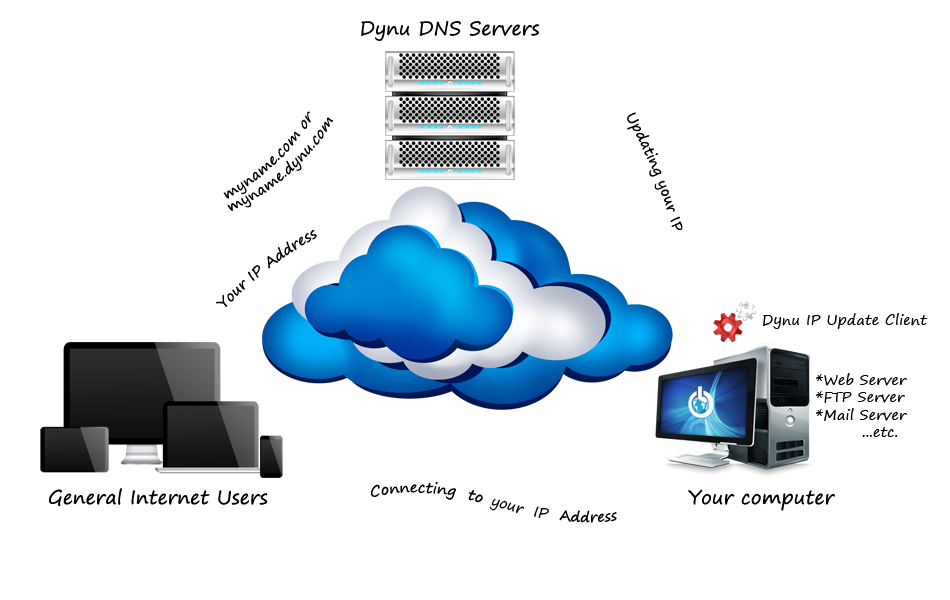
Sign up for a free account
The first step is to sign up for a free account with an easy-to-remember hostname
here.
The hostname will be the way you connect to your device instead of the complicated IP address.
Type in a name such as
homenet in
Host and click
Add button.
Fill out the required information and create your account.
Run the IP update client
Running an
IP Update Client
is necessary when using Dynamic DNS.
The Dynamic Update Client works by checking your IP address at an interval of your choice (e.g. 5 minutes) and
update the hostname once an IP change is detected. That way, your device will always stay online.
Some devices may already have our dynamic DNS service built in.
In that case, you can simply navigate to the application's Dynamic DNS Service section and do the
setup.
Set up port forwarding in the router
You may have more than one device you want to connect to and you can use the same hostname for all the devices on the same
network as
they are connected to the same router and share the same IP.
Different devices can be identified by setting up port forwarding in your router or enabling bridge mode in your modem.
Instructions on how to set up port forwarding for different devices can be found
here.
Connect to your device
If you have done the configurations above properly, you can now run your services and access your device using the hostname or hostname: port you created!
If you have any problems, you can check the FAQ section of our website or open a trouble ticket.
As an industry leading dynamic DNS service provider, our dynamic DNS service boasts fast IP updates and short DDNS propagation time.
Mastering the 4 steps above will guarantee access to your device at all times.
The best thing is you only need to do the DDNS setup one time!